| Welcome, Guest |
You have to register before you can post on our site.
|
|
|
|
Welcome Guest!
|
| Welcome to the Promo2day Community, where we feature software giveaways, computer discussion, along with a fun, safe atmosphere! If your reading this it means you are not yet registered.
You will need to Register before you can make posts, chat or enter the forum giveaways.
Be sure to also visit the Help/FAQ page.
|
| Acronis True Image 2017 NEW GENERATION |
|
Posted by: tarekma7 - 02-09-2017 , 03:40 PM - Forum: Written Reviews
- Replies (15)
|
 |
Overview:
Backup and recovery of your data become one of the most important features you need especially with the increasing risk of data loss from many reasons including the recent ransomware. The new generation of Acronis True Image 2017 is released with many new features that will be of great help to you. Your data are highly secured with this release, and you are protected against all ransomware. No more panic about your data loss. The program helps you to have a full backup of all your data in an easy and professional way. You can backup documents, photos, email, selected partitions, and even the entire disk drive. In addition to data backup you can also do backup of operating system, applications, settings. If there is any problem with your computer (for example virus, format, damage…) you will be able to recover all your data and settings. The cloud space technology lets you do secure encrypted backup of your data to be easily restored from any device.
Homepage:
http://www.acronis.com/en-us/personal/computer-backup/
Compare Acronis True Image 2017 Features:
http://www.acronis.com/en-us/personal/true-image-comparison/
![[Image: lIr07Cb.png]](http://i.imgur.com/lIr07Cb.png)
Download: the free trial version is easily downloaded from the official website. You can select either the standard or the premium version
http://download.acronis.com/AcronisTrueImage2017_NG.exe
![[Image: bQvacQ1.png]](http://i.imgur.com/bQvacQ1.png)
Bootable media can be downloaded here:
http://download.acronis.com/AcronisTrueImage2017_NG.iso
Size: 497 MB
Bootable media: 600 MB
Version: 2017, Build 6116
![[Image: yvDARaO.png]](http://i.imgur.com/yvDARaO.png)
Release date: 2017
System Requirements
Processor Pentium of 1 GHz
The program supports any windows version from windows XP (SP3) to windows 10, both 32 and 64 bit versions supported
Other system requirements include; 1 GB RAM and 1.5 GB of free HDD space, CD-RW/DVD-RW drive or USB flash drive (for bootable media creation). Also internet connection for program activation and use of cloud space
Installation:
Installation is very easy. After you download the installer, save it to your desktop then double click on the installer. In a few mouse clicks you will have the program working on your desktop. If you are upgrading from the previous version 2016 , no problem , no need to uninstall and reinstall. Simply the program will update with no need to uninstall. If this is your first time to use the app, you will have 30 days free trial, after the trial is over you will need to purchase a license key if you want to continue using the program.
![[Image: bYi6us1.png]](http://i.imgur.com/bYi6us1.png)
![[Image: GKtJZ66.png]](http://i.imgur.com/GKtJZ66.png)
![[Image: Adqj1UW.png]](http://i.imgur.com/Adqj1UW.png)
![[Image: jhsFXPf.png]](http://i.imgur.com/jhsFXPf.png)
![[Image: mu7M2k2.png]](http://i.imgur.com/mu7M2k2.png)
![[Image: k9iMi3k.png]](http://i.imgur.com/k9iMi3k.png)
![[Image: Paa7VcI.png]](http://i.imgur.com/Paa7VcI.png)
![[Image: EAnNQp1.png]](http://i.imgur.com/EAnNQp1.png)
![[Image: Xngjuxl.png]](http://i.imgur.com/Xngjuxl.png)
![[Image: eM1h5NU.png]](http://i.imgur.com/eM1h5NU.png)
Before start using the program, you need to create an acronis account using the option on the left side. After that confirm your account and login. That’s all!
![[Image: rxgLE7l.png]](http://i.imgur.com/rxgLE7l.png)
Trial version Limitations:
30 days working
Some features are not active in the trial version as disc cloning
Using Acronis bootable media, the only available operation is recovery
Cloud space data will be deleted after the trial is over
![[Image: oB1RMwX.png]](http://i.imgur.com/oB1RMwX.png)
Purchase:
The program subscription is now on annual basis. It will offer you all the premium features and 1 TB cloud space. You can add more storage up to 5 TB during purchase according to your needs. After purchase the license key will be emailed to you so that you can easily activate your software online.
http://www.acronis.com/en-us/personal/buy-backup/
![[Image: 1bBnp35.png]](http://i.imgur.com/1bBnp35.png)
![[Image: 50p4V9X.png]](http://i.imgur.com/50p4V9X.png)
User Interface:
The user interface is intitutive, very friendly and easy to use. There is a left sided column (Sidebar) with all the program features well-arranged. On the right side, you will find the main program area which displays the tools available in the program according to the feature you select on the left sided column. There is notification area icon when the program is running
![[Image: xnHYI4r.png]](http://i.imgur.com/xnHYI4r.png)
![[Image: efPur5g.png]](http://i.imgur.com/efPur5g.png)
Uses and Features:
Full image back up
File and Folder backup
Powerful recovery options
No interruption back up
Scheduled many backup plans on a daily or weekly basis
Flexible backup schemes that allows you to create a complete backup every time or use version chain, incremental, differential or custom schemes based on your requirements for speed and storage.
Recover disk image backups to any hardware
Ensure your privacy with military-grade AES-256 encryption
Social media incremental backup and recovery
Fast, powerful search for files within local and cloud backups, archives.
Save space by securely archiving older files to local drives or the cloud.
Clone an entire disk to create an exact replica or migrate operating systems, programs, settings and all data to a larger or a faster disk.
Exclude unneeded files from backups
Automatic backup cleanup
Custom Commands, For example, to delete temporary files.
Split backup files into smaller files
Validate your backups
Cloud space technology support backup to protect your data
The cloud space allows users to manage backup plans remotely
Ultrafast backup through multi-threaded uploading technology
Cloud space encryption to protect your data
Access the cloud space from any device
Backup of all mobile contents to local computer or cloud
Backup of multiple mobile devices, SD Cards and from iPhone to android and the reverse
![[Image: DIIE4eb.png]](http://i.imgur.com/DIIE4eb.png)
Languages Supported:
The program supports many languages which lets you enjoy using it in your own language. You can easily change the language in the app settings
![[Image: yQjsYbB.png]](http://i.imgur.com/yQjsYbB.png)
What is new?
Acronis Active Protection: the program offers advanced, active protection against data loss to ransomware, this new feature is available in the premium subscription, for Windows only. Active Protection works in the background, has minimal impact to system performance, and doesn't conflict with antivirus software and Windows Defender. It is very useful feature as it will help users to:
· Actively prevent and neutralize ransomware attacks
· Constant data availability even when there is ransomware attack
· Protect all of your local and cloud data.
Full details are available here:
http://www.acronis.com/en-us/personal/ransomware-protection/
Acronis Notary:
The program uses Blockchain technology to ensure data is authentic and unchanged
To read more details about this interesting new feature here:
http://www.acronis.com/en-us/personal/blockchain-data-authentication/
[video=youtube] https://www.youtube.com/watch?v=ajcPrHFkMQU[/video]
Acronis ASign:
This new feature allows you to let anyone you want to electronically sign a document you've backed up.Using Acronis ASign, you can easily request an electronic signature. That lets you generate a unique certificate containing all images of signatures, timestamps, and other information.
Enhanced Security:
The new release of acronis true image uses an advanced algorithm to encrypt your data and ensure that it is secure against alteration or intervention. All you need is an acronis account to be able to protect multiple devices (windows, mac , android)
Back up your mobile device content:
Acronis protects your mobile contents (for example photos, videos, contacts, and so on). It offers you 3 ways to do this; mobile to cloud backup, cloud browsing of content and wireless back up of mobile devices directly to a local Windows or Mac computer. It is better than native mobile solutions.
You will be able to browse the contents of mobile backups stored on local Windows or MacOS computers.
In addition, you are safe with all your mobile backups encrypted in transit and in storage, whether to local computers or the cloud.
Facebook backups:
With the help of acronis, Facebook backups can now be recovered directly to the same or to a different Facebook account. Also, all your Facebook backups are encrypted in transit and in Acronis Cloud Storage.
Separate activation of Acronis Cloud
Now Let’s Discuss the main features of this new generation of Acronis True Image 2017
Backup:
This is the main function of the program and lets you easily do backup of your partition, drive, folders and files, the entire hard drive or your mobile. Simply select the source and destination. The source is the partition or data source you want to backup and destination is the location where you will save your data backup. It may be cloud space or external hard drive or CD/DVD or USB flash drive. The program offers you additional backup options to adjust if you need. For example; Schedule, Scheme, and Password protection. You can also add a comment if you wish (optional)
If you have any backup files created by the previous versions of the program, it will be automatically scanned, detected and added to the list in the new version of the program
After sometime using the program, you will have a list of backups. You can easily validate any backup file before use. The process is very easy, simply right click on the specific file and select validate option. That’s all!
The backup operations menu (right click menu) offers you more options to use. These include rename, reconfigure, delete, search, validate, open location, move and clone settings
![[Image: t1lnKPl.png]](http://i.imgur.com/t1lnKPl.png)
![[Image: qoN1UNY.png]](http://i.imgur.com/qoN1UNY.png)
![[Image: XUhoN6B.png]](http://i.imgur.com/XUhoN6B.png)
![[Image: boIsNJo.png]](http://i.imgur.com/boIsNJo.png)
![[Image: aWDHj0u.png]](http://i.imgur.com/aWDHj0u.png)
![[Image: nt29ZEt.png]](http://i.imgur.com/nt29ZEt.png)
Recovery
Recovery is very easy. Simply, open the backup on the sidebar, select the backup you need to restore from the list (use the operation menu to validate), then select either to recover disc or files according to what you need. Next, you need to specify the destination or the location to save the recovered files. Finally start recovery. That’s all! The program offers you recovery options that you can set. For example;
disk recovery mode, pre/post commands for recovery, validation option, computer restart, file recovery options, overwrite file options and so on
![[Image: x4BFcDY.png?1]](http://i.imgur.com/x4BFcDY.png?1)
![[Image: Nm5JHGn.png]](http://i.imgur.com/Nm5JHGn.png)
Archive:
This is a built in tool which helps to free disc space by moving large sized files to external HDD or cloud space. It acts by scanning and analyzing your computer to find large sized files, these will be arranged by its type, size and date. You can review these files to specify which ones you will move and the destination (external HDD or cloud space). Next start archiving of the selected files to the specified location. You can easily access these archived files at any time. Also you can encrypt your files to prevent any unauthorized access.
![[Image: 6qfDC4u.png]](http://i.imgur.com/6qfDC4u.png)
![[Image: 8xTbRiO.png]](http://i.imgur.com/8xTbRiO.png)
![[Image: CIEqvj4.png]](http://i.imgur.com/CIEqvj4.png)
![[Image: s6vkPH4.png]](http://i.imgur.com/s6vkPH4.png)
![[Image: W5gXUKe.png]](http://i.imgur.com/W5gXUKe.png)
![[Image: 0KRLNCP.png?1]](http://i.imgur.com/0KRLNCP.png?1)
![[Image: MbXzVnH.png]](http://i.imgur.com/MbXzVnH.png)
![[Image: SsmW7Xy.png]](http://i.imgur.com/SsmW7Xy.png)
Sync:
This is a built-in tool which helps you to synchronize all your data to be easily accessible using any device at any time, you may include the cloud space in the sync process. No more need for USB devices
![[Image: oJxRSXZ.png]](http://i.imgur.com/oJxRSXZ.png)
Tools:
This part of the program has many underlying tools with different functions that will be of help to you.
These include clone disk utility, protection tools, security and privacy utilities (acronis drivecleanser and system clean up), and disk management utilities (add new disk), mounting tools (mount and unmount)
The protection tools include Acronis Universal Restore media, Acronis Startup Recovery Manager, Rescue Media Builder, Acronis Secure Zone and Try&Decide
![[Image: v9O6n4W.png]](http://i.imgur.com/v9O6n4W.png)
![[Image: MIjX8M7.png]](http://i.imgur.com/MIjX8M7.png)
Disc cloning:
This feature is easily accessible from the Tools option on the sidebar. It lets you have a copy of the entire disk drive so that you can move to another one. For example, you will need this cloning feature if you plan to have a new hard disk with larger capacity and better performance.For example if you want to have a new SSD instead of the old slow HDD. It is available only if you are a registered user. It is not available in the trial version
![[Image: Wvz6NZo.png]](http://i.imgur.com/Wvz6NZo.png)
Create bootable media on USB flash drive or DVD:
This is very important feature which lets you run a standalone version of Acronis True Image to be able to recover your data when your system is completely crashed and can’t boot. You will need this bootable media option to recover your data. To use this feature, select tools on the sidebar then select rescue media builder. There are two types of bootable media; namely acronis bootable rescue media which is recommended for most users and WinPE-based media with Acronis plug-in which will help you if all other tools fail
![[Image: yeORKTJ.png]](http://i.imgur.com/yeORKTJ.png)
![[Image: 1Njpuy2.png]](http://i.imgur.com/1Njpuy2.png)
![[Image: ck78uB7.png]](http://i.imgur.com/ck78uB7.png)
Acronis universal restore:
This tool allows you to restore your hard drive on dissimilar system which is different from the original computer you have done the backup image. I will do this through creating a bootable system clone on different hardware
![[Image: RUyYqrk.png]](http://i.imgur.com/RUyYqrk.png)
Parallel access: This feature allows you to access your computer remotely using mobile or other computer
![[Image: 876t6XB.png]](http://i.imgur.com/876t6XB.png)
Acronis secure zone: Allows you to store your backups in a special safe partition on your disk
![[Image: P9S6AJQ.png]](http://i.imgur.com/P9S6AJQ.png)
Try and decide: This tool set your computer to be in the Try mode. This will allow you to easily and safely perform any potentially dangerous operations without worrying that you might damage your operating system, programs or data
![[Image: au6ajuQ.png]](http://i.imgur.com/au6ajuQ.png)
![[Image: wzwWUEg.png]](http://i.imgur.com/wzwWUEg.png)
![[Image: mNAyNbX.png]](http://i.imgur.com/mNAyNbX.png)
System Clean up: This tool is similar to many software that do cleaning of your HDD. It cleans your windows activity traces and securely wipes your hard disc free space. For example, recycle bin, temporary files, user credentials, windows prefetch directory and so on
![[Image: wPJIFEL.png]](http://i.imgur.com/wPJIFEL.png)
Acronis drive cleanser: this tool allows you to permanently destroy all data on selected hard disks and partitions. This will prevent any information retrieval which is still possible even after formatting. For example you want to get rid of your hard drive or to sell it
![[Image: GsZ3K9t.png]](http://i.imgur.com/GsZ3K9t.png)
Add new disk: can be accesses from more tools and lets you add a new drive for example SSD or higher capacity drive. The system will be on your old drive.
Mounting and unmounting of images using right context menu
More tools:
The most important of which is Acronis Startup Recovery Manager. This tool allows you to start the program without loading the operating system. The process is very easy, all you have to do is to click F11 button on keyboard at boot time (before start of windows).
![[Image: HE9rWJN.png]](http://i.imgur.com/HE9rWJN.png)
Dashboard:
This feature allows users to manage backups remotely using online dashboard option. You can add any device to the online dashboard so that you can easily do backups. You will be able to protect all your family data.
In addition, there are options to do backup of your mobile device (using mobile device backup) and social network (using Social network backup)
Mobile device backup is easily done using dashboard option; Mobile device backup, then scanning of the QR code on your computer screen using acronis true image installed on your mobile. Remember that both the computer and mobile need to be online and connected on the same network.
![[Image: wM6QNyT.png]](http://i.imgur.com/wM6QNyT.png)
![[Image: G603tA5.png]](http://i.imgur.com/G603tA5.png)
Account:
you can create a new account here, so that you will need to login using your credentials to start using the program
Settings:
These are the settings of the program. You can change the program language, check for updates, protect your computer against ransomware (checked by default to protect your data), and mobile backup location
![[Image: Zsa32X0.png]](http://i.imgur.com/Zsa32X0.png)
![[Image: p8mUmlw.png]](http://i.imgur.com/p8mUmlw.png)
![[Image: CuSJs5y.png]](http://i.imgur.com/CuSJs5y.png)
![[Image: S1SpZzY.png]](http://i.imgur.com/S1SpZzY.png)
Help and support:
![[Image: f34Aiz5.png]](http://i.imgur.com/f34Aiz5.png)
So , Now let's ask what makes Acronis True Image the best choice compared with other backup software?
The Fastest Backup in the Industry
![[Image: psDFJTI.png]](http://i.imgur.com/psDFJTI.png)
The Most Complete Backup Software
![[Image: is2853m.png]](http://i.imgur.com/is2853m.png)
New Generation Data Protection and Management
![[Image: FF3BMFk.png]](http://i.imgur.com/FF3BMFk.png)
Centralized Management and Control
Optimized for Data
Data Security and Validation
Pros:
Easy fast backup of all your data
Entire computer backup
Disc cloning
Easy recovery of your computer
Cloud space
Background active protection against ransomware
Encrypted secured data
Support mobile data recovery
Blockchain technology to ensure data is authentic and unchanged
Support all platforms and windows 10
And many more
Cons:
The program is very large in size and requires many resources to function in a good way.
Conclusion:
With the professional easy backup and recovery, the advanced protection tools, the new features added and the cloud space technology, acronis true image is the best choice for any user. You can back up all your devices and protect your data. You can easily move to a new hard disk with no loss of you data or settings. You can back up your mobile data and social media
|

|
|
| Norton 22.9 Product Update available |
|
Posted by: Starship - 02-09-2017 , 11:40 AM - Forum: Paid
- Replies (1)
|
 |
Norton Security 22.9.0.68 is now available via LiveUpdate. As with previous updates, this version is being released in a phased manner. This update is available in all supported languages. To download it, simply run LiveUpdate.
This update is available for the following Norton products: - Norton Security (Standard, Deluxe, Premium)
- Norton Security with Backup
- Norton Internet Security
- Norton 360
- Norton Antivirus
- Norton Security Suite
What's new:- Support for Microsoft’s Windows 10 Creators Update release aka Redstone 2 (RS2)
- Native 64-bit support
- A new 'In-product search' option in the main User Interface (English Only)
- Norton video tutorial links
Fixes for this release:- Resolved issue resulting in “Product not starting" error
- Fixed issue where product displays “PC is not protected by SONAR advanced protection”
- Fixed an issue where product becomes inactive when accessing password-protected security history event settings
- Fixed an issue where Norton File Insight alerts about some apps not having a valid digital signature (previously released as a hotfix, and included in this release)
Reboot Required: You may need to run LiveUpdate and reboot a few times before your product is completely updated to the latest version.
Note: Norton 22.9 supports: Windows XP, Vista, 7, 8, 8.1, 10, 10 Anniversary Update & 10 Creators Update
|

|
|
| LiteManager Pro [for PC] |
|
Posted by: AAU - 02-09-2017 , 09:07 AM - Forum: Giveaway of the day
- Replies (28)
|
 |
LiteManager — remote access software for remote administration of computers over the Internet or remote control in a local network, for distant learning, providing remote support to users and supervising work activity of employees.
The program allows to quickly and easily control computer desktop in real-time mode with full support for Windows, provides secure remote access to the file system, processes and services of the remote computer. LiteManager has built-in tools for creating network map, collecting technical data, ability to deploy and update using remote installation services, configure private ID router (NOIP) and many other features. Classroom management software.
https://www.giveawayoftheday.com/litemanager/
|

|
|
| Ashampoo® Backup Business 10 - 10 LTL License |
|
Posted by: deathsmear - 02-09-2017 , 12:15 AM - Forum: Expired Giveaways
- Replies (21)
|
 |
Ashampoo® Backup Business 10
https://www.ashampoo.com/en/usd/pin/0259...usiness-10
What can I backup?
Partitions and hard disks,Backup and restore entire Windows systems,Files and folders,Network drives,Windows Mail, calendar & contacts (App) ,Smart rules for Microsoft Outlook,Smart rules for Mozilla Thunderbird,Smart rules for Google Chrome,Smart rules for Microsoft Edge,Smart rules for Internet Explorer,Smart rules for Firefox
Where can I backup to?
Dropbox,Google Drive,Strato HiDrive (WebDav),1&1 Cloud,OneDrive,Deutsche Telekom Mediencenter,Online storage,Local hard disks,Network-attached storage devices (NAS),Removable storage devices (external/optical),Any cloud storage provider that supports WebDAV
Always up to date, always safe
Ashampoo® Backup Business allows you to create even complex backup plans. Once set up, backups will be created fully automatically. It makes no difference whether you opt for individual file backups or entire disk images, your backups will always be up to date. Thanks to versioning support, you can also preserve different file states.
- Backup company data fully automatically
- Backup and restore bootable system drives
- Protect sensitive data with strong AES-256 encryption
- Hassle-free backups through various cloud services
- Backup and restore any file with ease
- Professional backups that meet the highest requirements
- Huge space savings through maximum compression
- Backup to any storage device
- Convenient presets for common use cases
- Backup your emails, calendar or contacts with a single click
- Easy data recovery through program or Windows Explorer
- Rescue disc against total system failure
- Fully customizable backup schedules
- Accurate backup reports, optional email delivery included, supports custom servers
Giveaway Details
Number of Licenses: 10
Validity of License: version 10 Lifetime premium
Giveaway End : 15 Feb 2017
Winner selection: Random.org and announced 16 Feb 2017
Rules:
1-Share the giveaway on Facebook or Twitter only.
2-Comment below with your share link and comment why you need the program ?
3-once be winner you can trade the license as you wish or offer personal giveaway as you wish
Good Luck
|

|
|
| AppFalcon GET IT FOR FREE 1 YEAR UNLIMITED PC LICENSE |
|
Posted by: mrtrout - 02-09-2017 , 12:09 AM - Forum: External Giveaways/Freebies
- Replies (11)
|
 |
https://www.ormankuza.com/AppFalcon/giveaway/ UNINSTALL STUBBORN PROGRAMS!
FORCE DELETE ANY FILE! See better alternatives
Download AppFalcon® for Windows Vista, 7, 8, and 10
GET IT FOR FREE
1 YEAR UNLIMITED PC LICENSE
What you have to do to get your 1 Year Unlimited PC License of AppFalcon®? Just share it on social media sites and request your activation code bellow:
Enter your name and email, which will be used to register your license and receive the activation code:
Name *
E-Mail *
What can AppFalcon® do for you?
UNINSTALL ANY PROGRAM
AppFalcon® can thoroughly uninstall programs and delete their leftovers; uninstall programs not listed in Windows Programs and Features; remove leftovers of already partly deleted programs; in Windows Vista, 7, 8, and Windows 10.
GET BETTER ALTERNATIVES
AppFalcon® shows hand-picked alternatives of your installed apps. They might be better, cheaper or free alternatives – a click away from their websites where you can learn more and download the latest versions.
DETECT AND REMOVE CRAPPS
AppFalcon® detects and flags potentially unwanted apps as CrApps using our daily updated online database. Real-time detection and notification (on/off option). Find out which programs you can get rid of immediately.
FORCE REMOVAL
Eliminate malware. Forcibly delete any file you cannot delete manually. Remove leftover files; folders; Windows registry keys and values; related to an app or to a malware.
IMPROVE PC SECURITY
AppFalcon® checks whether you have the latest versions of your installed programs. Get unlimited access to our daily updated software update system. Update your apps to stay secure online.
24/7 E-MAIL SUPPORT
Unlimited help from our support team. Get rid of any unwanted app, program, malware, toolbar, or just any file you can’t remove from your PC.
Save time and hassle!: https://www.ormankuza.com/AppFalcon/afdownload/ Thank you for evaluating AppFalcon®
Here you can download the fully functional 30-Day free trial!
click here to start the download https://www.ormankuza.com/AppFalcon/license/ Thank you for choosing AppFalcon®
Your License includes:
ALTERNATIVE APPS
Daily updated database
CRAPPS DETECTION
Daily updated database
NEW VERSIONS OF APPS
Daily updated software database
MINOR & MAJOR VERSIONS
Free updates of AppFalcon®
UNLIMITED PC LICENSE
One license for many computers
24/7 EMAIL SUPPORT
Professional customer support Personal License
$15
per year
Single-user License – 1 PC
FREE
minor and major versions
of AppFalcon®
24/7
e-mail support**
Apps Database Update
DAILY
Alternative Apps Updated
DAILY
CrApps Databese Updated
DAILY
PERSONAL USE
Order instant delivery
Personal License
$24
per year
UNLIMITED COMPUTERS*
FREE
minor and major versions
of AppFalcon®
Priority
24/7 e-mail support
Apps Database Update
DAILY
Alternative Apps Updated
DAILY
CrApps Databese Updated
DAILY
PERSONAL USE
Order instant delivery
Small Business License
$149
per year
UP TO 50 COMPUTERS
FREE
minor and major versions
of AppFalcon®
Priority
24/7 e-mail support
Apps Database Update
DAILY
Alternative Apps Updated
DAILY
CrApps Databese Updated
DAILY
BUSINESS USE
Order instant delivery
Computer Repair Shop License
$249
per year
UNLIMITED COMPUTERS
FREE
minor and major versions
of AppFalcon®
PREMIUM
24/7 e-mail support
Apps Database Update
DAILY
Alternative Apps Updated
DAILY
CrApps Databese Updated
DAILY
COMMERCIAL USE
Order instant delivery
https://www.virustotal.com/en/file/67bda.../analysis/ SHA256: 67bda0488e0bd1db21c5b885725f58a53dd134106194f5d9ad11bd226bdc06f6
File name: appfalcon-2-1-0-8-0.exe
Detection ratio: 1 / 57
Analysis date: 2017-02-08 15:35:17 UTC ( 7 hours, 13 minutes ago ) (Qihoo-360 HEUR/QVM06.1.0000.Malware.Gen 20170208(false positive by Qihoo-360) Copyright © 2011-2017 Orman Kuza Ltd.
Product AppFalcon
File version 2.1.0.8
Description AppFalcon Setup
Comments This installation was built with Inno Setup.
Signature verification Signed file, verified signature
Signing date 4:03 PM 2/8/2017
Signers
[+] Orman Kuza Ltd.
[+] Symantec Class 3 Extended Validation Code Signing CA - G2
[+] VeriSign
Counter signers
[+] Symantec Time Stamping Services Signer - G4
[+] Symantec Time Stamping Services CA - G2
[+] Thawte Timestamping CA
Packers identified
F-PROT INNO, appended VirusTotal metadata
First submission 2017-02-08 15:35:17 UTC ( 7 hours, 13 minutes ago )
Last submission 2017-02-08 15:35:17 UTC ( 7 hours, 13 minutes ago )
File names appfalcon-2-1-0-8-0.exe
|

|
|
| F-Secure Safe Review (Malware Blocker) |
|
Posted by: mrtrout - 02-08-2017 , 11:32 PM - Forum: Video Reviews
- No Replies
|
 |
F-Secure Safe Review
Malware Blocker
Published on Feb 8, 2017
F-Secure, but is your system really secure? Lets find out!
* I noticed a slight audio issue after editing the video - I aim to fix this soon, but the problem is not with my mic it's with Camtasia Studio 9! Category
Science & Technology
License
Standard YouTube License
|

|
|
| WinUtilities PRO 13.25 Released |
|
Posted by: mrtrout - 02-08-2017 , 07:33 PM - Forum: Paid
- Replies (1)
|
 |
http://hi.ylcomputing.com/products/winut...on-history WinUtilities Version History
WinUtilities version 13.25
* Updates database for Process Security module
* Improves File Undelete module
* Minor tweaks: http://hi.ylcomputing.com/products/winut...o/download Download WinUtilities Pro v13.25
File Version: 13.25
File Size: 6.13 MB
System Requirements: Windows XP, Vista, Win7, Win8/8.1, Win10 and later versions (both 32-bit and 64-bit)
Click here to download: https://www.virustotal.com/en/file/f753b.../analysis/ SHA256: f753b5acc1c61a837c5c07fc65f79fab82e4aea7b2da5203e1764f634795fe21
File name: wuinstall.exe
Detection ratio: 0 / 55
Analysis date: 2017-02-08 14:24:54 UTC ( 3 hours, 44 minutes ago ) Product WinUtilities Professional Edition
File version 13.25
Description WinUtilities Professional Edition Setup
Comments This installation was built with Inno Setup.
Signature verification Signed file, verified signature
Signing date 3:11 AM 2/8/2017
Signers
[+] SuiNing Yilong Software Store
[+] thawte SHA256 Code Signing CA
[+] thawte
Counter signers
[+] Symantec Time Stamping Services Signer - G4
[+] Symantec Time Stamping Services CA - G2
[+] Thawte Timestamping CA
Packers identified
F-PROT INNO, appended VirusTotal metadata
First submission 2017-02-08 10:34:30 UTC ( 7 hours, 34 minutes ago )
Last submission 2017-02-08 14:24:54 UTC ( 3 hours, 44 minutes ago )
File names wuinstall.exe
|

|
|
| WinUtilities Free 13.25 Released |
|
Posted by: mrtrout - 02-08-2017 , 07:32 PM - Forum: Freeware
- No Replies
|
 |
http://hi.ylcomputing.com/products/winut...on-history WinUtilities Version History
WinUtilities version 13.25
* Updates database for Process Security module
* Improves File Undelete module
* Minor tweaks : http://hi.ylcomputing.com/products/winut...e/download Download WinUtilities Free v13.25
File Version: 13.25
File Size: 6.13 MB
System Requirements: Windows XP, Vista, Win7, Win8/8.1, Win10 and later versions (both 32-bit and 64-bit)
Click here to download: https://www.virustotal.com/en/file/eecd4.../analysis/ SHA256: eecd468a80b9e12b7b80bd5a7a71f4fa1d6775c7f06e2f33e8321a41f4229b96
File name: wufinstall.exe
Detection ratio: 0 / 55
Analysis date: 2017-02-08 14:24:55 UTC ( 3 hours, 43 minutes ago ) Product WinUtilities Free Edition
File version 13.25
Description WinUtilities Free Edition Setup
Comments This installation was built with Inno Setup.
Signature verification Signed file, verified signature
Signing date 3:11 AM 2/8/2017
Signers
[+] SuiNing Yilong Software Store
[+] thawte SHA256 Code Signing CA
[+] thawte
Counter signers
[+] Symantec Time Stamping Services Signer - G4
[+] Symantec Time Stamping Services CA - G2
[+] Thawte Timestamping CA
Packers identified
F-PROT INNO, appended VirusTotal metadata
First submission 2017-02-08 05:05:30 UTC ( 13 hours, 2 minutes ago )
Last submission 2017-02-08 14:24:55 UTC ( 3 hours, 43 minutes ago )
File names WinUtilities.13.25.exe
wufinstall.exe
|

|
|
| Emsisoft Emergency Kit 17.1.0.7138 Released |
|
Posted by: mrtrout - 02-08-2017 , 07:25 PM - Forum: Freeware
- No Replies
|
 |
http://www.majorgeeks.com/files/details/...y_kit.html Emsisoft Emergency Kit 17.1.0.7138
Author: Emsisoft
Date: 02/08/2017 12:39 PM
Size: 274 MB
License: Freeware Emsisoft Emergency Kit Pro is developed for malware removal professionals and corporate users, such as help desks and PC repair companies.
Quick and thorough scans
Emsisoft Emergency Kit comes with a fully featured dual-scanner with antivirus, anti-malware and anti-spyware all in one.
Detects PUPs that others miss
Many antivirus products don’t detect and remove them properly because they are often bundling PUPs themselves. Emsisoft follows high ethical standards and would never sell out their customers for quick cash made for example via PUPs.
Not intruding on your privacy
Emsisoft Emergency Kit 11 does not rely on cloud-scanning (files or meta-data is uploaded to some cloud server) but can scan while being offline which is often crucial on heavily infected machines and for privacy reasons.
100% Portable
You can just download the package, extract its content to a folder of your choice and run a scan – simple as that. To remove it, simply delete the whole folder and it’s gone.
Native 32 and 64 bit support
The included starter application automatically selects the right edition based on your operating system.
|

|
|
| McAfee Stinger 12.1.0.2254 Released |
|
Posted by: mrtrout - 02-08-2017 , 07:23 PM - Forum: Freeware
- No Replies
|
 |
http://downloadcenter.mcafee.com/product...readme.txt Stinger Release Notes
Build Number: 12.1.0.2254
Build Date: 08-Feb-2017
Stinger 32bit MD5: 60a2a34d4ebb9684771512f94c6d3664
SHA1: ee685220f320e87cb66c431cb449989b2b65df7c
Stinger-ePO 32bit MD5: 8fa645b17ec07386121c8975b80d5779
SHA1: c665a1dd40d2ebbbd76baddfe05aac549c3e5ddc
Stinger 64bit MD5: 2dc694bd90e0ddcf63e5858dc4e05260
SHA1: 97d5e6c4abb47ab385693a2c0140b2dd5b4c6ffa
Stinger-ePO 64bit MD5: 5634763e73fb5fdf18d35fe52a42199f
SHA1: d6367f6590c73cb6614acca42383d3368f05ae9b
Enhanced detections are those that have been modified for this release. Detections are enhanced to cover new variants, optimize performance, and correct incorrect identifications.
New Detections:
Enhanced Detections:
• PWSZbot-FHN
• Ransomware-Cerber
|

|
|
| Wise Registry Cleaner Pro 9.3 Exclusive Giveaway |
|
Posted by: alpx - 02-08-2017 , 06:25 PM - Forum: External Giveaways, Contests & Freebies
- Replies (7)
|
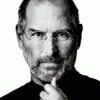 |
Wise Registry Cleaner is a system utility that can scan the Windows Registry and locate any incorrect or obsolete information.
After Wise Registry Cleaner analyzes your system for any problems, you can then individually view each item found and bring up a detailed description of the issue. If you want, you can also configure the application to correct these issues automatically.
Key features include:
Full Registry Backup/Restore.
Create System Restore Point.
Create undo data for each clean-up operation.
Check COM/ActiveX keys.
Check Application Path Keys.
Check Windows Fonts Keys.
Check Shared DLL Keys.
Check User MRU Lists.
Check Uninstall Entries.
Check File Extensions Keys.
Check IE URL History List Keys.
Check Windows Startup Items .
Check Image File Execution Options.
Overall, Wise Registry Cleaner scours the Windows Registry for invalid entries and junk that can slow your system down. It is easy to use, simple to navigate and the layout of the application design means that all the features you need are directly where you need them, including Registry Cleaner, System Tuneup, Registry Defrag, and Scheduler.
This Exclusive giveaway is provided by WiseCleaner.com it will give you free full functionality for 6 months only. Read the instructions from the tabs below and you will find the exclusive 6 months Pre-Installed license Setup in the promo tab. Also be sure to read the terms in the terms of giveaway tab. This Exclusive giveaway will Expire in a week time.
|

|
|
| Paragon Hard Disk Manager 15 Professional |
|
Posted by: tarekma7 - 02-08-2017 , 05:23 PM - Forum: Written Reviews
- Replies (8)
|
 |
Overview:
Computing is very important in our daily activity. You need the computer for your work, entertainment, playing and many other purposes. With long time use of your personal computer, you will need to do maintenance of your hard disc, backup, protect and recovery of your data. The Hard Disk Manager 15 Professional includes everything you need for reliable data protection and professional PC management!
It includes a great collection of tools and features both basic and advanced that let you manage your computer as a professional. It offers you powerful partition management, full spectrum of virtual and physical migration operations, data safety and disaster recovery, agentless MS Hyper-V Backup, secure data wiping and many more useful features.
In this review, I will try to show you how this program is of great help to many users. I am using the free trial (demo version) of the hard disc manager 15 professional
Homepage:
https://www.paragon-software.com/home/hdm-professional/index.html
30 Days free Trial
Size: 61.4 MB
Download: The download link will be sent to your email address immediately after a simple registration.
Current version: 15
Release date: October 2014
![[Image: tjOCAUQ.png]](http://i.imgur.com/tjOCAUQ.png)
System Requirements:
Supported Operating Systems: Windows XP to 10
Supported Computer Bus Interfaces: Complete uEFI support, SATA (Serial Advanced Technology Attachment), External SATA (eSATA), SCSI, iSCSI, USB (Universal Serial Bus) 1.x/2.0/3.0
Supported Storages: AFD (Advanced Format Drive), HDD, SSD, CD-R/RW, DVD, BD-R, BD-RE
Supported File Systems: NTFS (v1.2, v3.0, v3.1), FAT16, FAT32, Linux, Apple HFS+
Supported Partitioning Schemes: Windows Storage Spaces Support, MBR (Master Boot Record), GPT (GUID-Partition Table), Microsoft Dynamic Disk
For Windows installation: 300 MHz or higher processor, 512 MB free RAM, 1 GB free disc space, IE 5.0 or higher
For WinPE environment: Intel Pentium III CPU, 1000 MHz processor clock speed, 1 GB RAM, SVGA video adapter and monitor, Mouse
Installation:
After simple registration, you will receive an email including the download link in both 32 and 64 bit versions, depending on your PC. After complete download, double click on the installer to start installation. On the first step, the installer will check for Visual C++ 10.0 runtime library which is required for the program to complete installation. If not present it will be installed by the program. Next steps are very easy and doesn’t need skills. Simply follow on screen instructions and within a few mouse clicks you will have the program installed on your computer
The program offers 30 days free trial which is completely enough for you to evaluate all the features and tools in the app. After the trial is over, if you want to continue using the program you will have to purchase a license.
![[Image: eo3vBKs.png]](http://i.imgur.com/eo3vBKs.png)
![[Image: 2JACnFg.png]](http://i.imgur.com/2JACnFg.png)
![[Image: e0OlnUJ.png]](http://i.imgur.com/e0OlnUJ.png)
![[Image: tQ2NbxK.png]](http://i.imgur.com/tQ2NbxK.png)
![[Image: xNJTbVe.png]](http://i.imgur.com/xNJTbVe.png)
![[Image: iGmqVrQ.png]](http://i.imgur.com/iGmqVrQ.png)
![[Image: eSyarXa.png]](http://i.imgur.com/eSyarXa.png)
![[Image: rSv0dGL.png]](http://i.imgur.com/rSv0dGL.png)
![[Image: zGPZtvZ.png]](http://i.imgur.com/zGPZtvZ.png)
![[Image: zdxVByG.png]](http://i.imgur.com/zdxVByG.png)
![[Image: Uw1Tejz.png]](http://i.imgur.com/Uw1Tejz.png)
Purchase:
There are many purchase options available depending on your needs. You can find all details and complete your purchase here:
https://www.paragon-software.com/home/hdm-professional/eshop.html
You will immediately receive all details in your email address.
Registration:
To register your product please log into your account, and use "Manage products" option to register new product. You must have a serial number which is usually supplied with the product you buy in a box. Please create a new account If you are not registered. If you complete your purchase online then the product should be automatically registered for you. Latest software builds include direct link to registration form into the product. "Help" menu - "About" - "Product registration".
User Interface:
The user interface is very friendly, easy to use and intuitive. When you start the program you will see the upper toolbar (Ribbon Panel) which is tabbed depending on the function or feature you are going to use. You can see six tabs with many tools under each one; namely backup and restore, partitioning, copy and migration, archives, schedule and volume explorer.
![[Image: IiaQ9OJ.png]](http://i.imgur.com/IiaQ9OJ.png)
Below the upper toolbar there is the visual operation bar then the main program area showing the hard disc partitions (disk map) according to the tool you will use and context sensitive menu and information (properties panel) on the right side. On the upper left side there is the home menu which include help topics, about, file transfer, settings, log file and exit.
![[Image: Kq5L0nX.jpg]](http://i.imgur.com/Kq5L0nX.jpg)
![[Image: 9AgOfrU.png]](http://i.imgur.com/9AgOfrU.png)
![[Image: zbDIwE2.png]](http://i.imgur.com/zbDIwE2.png)
![[Image: PhobOQN.png]](http://i.imgur.com/PhobOQN.png)
![[Image: xJXR1qS.png]](http://i.imgur.com/xJXR1qS.png)
![[Image: ncnuXxK.png]](http://i.imgur.com/ncnuXxK.png)
![[Image: rXyN3S8.png]](http://i.imgur.com/rXyN3S8.png)
File transfer Wizard:
This tool allows you to transfer any files in an easy fast way. You will select the source and the destination, and the program will use the built-in clipboard to move your files.
The destination may be local, network, CD, DVD …
![[Image: 0Nk9snQ.png]](http://i.imgur.com/0Nk9snQ.png)
![[Image: taW4wUv.png]](http://i.imgur.com/taW4wUv.png)
![[Image: UfjNXdo.png]](http://i.imgur.com/UfjNXdo.png)
![[Image: vcts0X1.png]](http://i.imgur.com/vcts0X1.png)
![[Image: 6mDChIz.png]](http://i.imgur.com/6mDChIz.png)
Program Features:
Backup and Recovery Features: such as sector and file level backups with differential or incremental updates, any backup destination, smart Backup Wizard, backup and restore from VD, incremental backup to VD and many more
Partitioning and Optimization Features such as very strong partitioning engine, basic and advanced partitioning, Split and merge partitions, Redistribute Free Space, boot corrector and manager, HFS file systems conversion and many more
Data copy and migration features: copy a full hard disk or a separate partition, and resize a partition while copying, copy/restore to dissimilar sector size, migrate OS to dissimilar hardware, exclude data you want to exclude from the copy process
Virtualization Features:
Migrate a physical system to a virtual environment (P2V Copy), restore a physical system from a backup directly to a virtual environment (P2V Restore), migrate a virtual system from one virtual environment to another, or migrate a virtual system to a physical environment (V2V / V2P), connect a virtual disk as if it’s an ordinary physical disk (Connect VD)
Data Wiping Features: Destroy all on-disk information or only remnants of deleted files/directories with 10 wiping methods, also it can wipe SSDs of most manufactures with log file autosaved to specified location
Supported Technologies and Operating Systems:
Support for Apple HFS+, uEFI Support, support for AFD (Advanced Format Drive), 2TB+ and non-512B sector size drives, USB 3 and Bitlocker support, windows Storage Spaces Support and User-friendly Interface
New features added in the current release:
Supports the latest Windows 10
Improved Export VD Container Wizard, this helps to burn a VD container to removable media (CD, DVD or Blu-ray disk).
Advanced Encryption Standard (AES) support
System state data backup support
Agentless protection of Hyper-V guest machines
File-level backup/restore for virtual containers (pVHD, VHD, VHDX, VMDK)
Update Refactored P2V Restore Wizard with added use of virtual containers (pVHD, VHD, VHDX, VMDK).
Paragon Recovery Media Builder 3.0 is now embedded into the product. It can boast more options, usability, and stability
Wipe SSDs of most manufacturers very user-friendly and permanently
Automatic saving of the wipe reports to the specified folder
Revised Graphical User Interface (GUI)
Agentless protection of Hyper-V guest machines
Refactored P2V Restore Wizard
Full changelog can be found here:
https://www.paragon-software.com/home/hdm-professional/release.html
Now we can start our discussion about the software.
It offers a large collection of tools and advanced features, in my review I will try to explain and clarify the important features. Full discussion of all the program features is beyond the scope of this review
The program offers you everything you need for professional data management and system administration options which had never before been possible. It depends on stepped wizard system to help you do all complex features in a simple easy way like a professional even if you are a beginner. You can do maintenance of your system within a few mouse clicks
![[Image: 3Tv3Nhn.png]](http://i.imgur.com/3Tv3Nhn.png)
System & data backup:
Using the program, you can do back up of the entire Windows system, individual partitions or selected Password protection keeps sensitive data safe from unauthorized access.
If you want to keep your data secure, the program supports password protection of your data and even encrypt drives with BitLocker.
You will need to start with the tab: ”backup and restore” then select backup to virtual drive. The stepped wizard will pop up and let you go in steps that are well arranges and self explanatory. You will first select the backup mode (files, email, documents, media, operating system or volumes), then specify the backup objects whether the whole hard drive or certain partition. Next, you will need to specify some details as the name, destination and description of the output image, finally you can either select to backup now or later on. If you select to backup later, you will create a script that will help you to complete your backup later. The scripting engine can be used to automate frequently used operations and benefit from the variety of virtual backup containers which simplify work with virtual environments.
The script generation settings let you add the location to store the script, script comment and script options, that’s all!
You have many built in advanced backup options such as sector and file-based, differential or incremental backups (to include the changes done to your system since the last image or backup is done) or special file complements.
You can save the backup image to many locations. For example local mounted or unmounted partitions, external mounted storage, Backup Capsule (secured hidden partition on the HDD), external media (CD/DVD), network drive, FTP/SFTP server. The external storage and network options offer better data protection
You can also create a backup or incremental backup of an offline or online guest machine hosted by Hyper-V Server, and restore later when you need.
![[Image: tcy2GIA.png]](http://i.imgur.com/tcy2GIA.png)
The program has many backup utilities that you may need such as manage capsule, check VD integrity, export VD container, and retention wizard for VD (automated backup of entire HDD or partitions).
Export VD container is a useful built in tool that will help you to perform many operations. You can easily convert an existing VD container to some other format. In addition, you can burn a selected VD container to a removable media (for example; CD, DVD). You can also create a container of incremental images.
![[Image: vJUqiRq.png]](http://i.imgur.com/vJUqiRq.png)
![[Image: J792sEU.png]](http://i.imgur.com/J792sEU.png)
![[Image: LSIiKjA.png]](http://i.imgur.com/LSIiKjA.png)
![[Image: 6s9mHPD.png]](http://i.imgur.com/6s9mHPD.png)
![[Image: K8utUvc.png]](http://i.imgur.com/K8utUvc.png)
![[Image: QzZ4QJI.png]](http://i.imgur.com/QzZ4QJI.png)
![[Image: s0C6nxH.png]](http://i.imgur.com/s0C6nxH.png)
![[Image: 6yAeKDw.png]](http://i.imgur.com/6yAeKDw.png)
![[Image: QalNAja.png]](http://i.imgur.com/QalNAja.png)
Recovery and Restore:
Using the previously created backups, it is very easy do restore in the same stepped wizards. You can do the restore process on different hardware or even in virtual environments (for example VMware Workstation, MS Hyper-V and so on). You can easily restore the entire system, specific partitions or just individual files. All you have to do is to use the restore feature.
The program has a new built in tool called Universal Image Mounter (UIM). This will give you full access to your secured files at all times. Simply map a backup archive as a network drive and the files it contains will already be accessible, just like they would be with a normal hard disk.
![[Image: OPZdWE3.png]](http://i.imgur.com/OPZdWE3.png)
![[Image: Yh7LaEz.png]](http://i.imgur.com/Yh7LaEz.png)
View Partition/Hard Disk Properties
If you want to get full information about the properties of your hard disks and partitions, the program will help you to obtain in-depth information. For example, you get data regarding capacity, used space or file system type, hard disk geometry, cluster size, exact partition location, etc.
To get properties on a partition/hard disk, the process is very easy. All you have to do is to choose a partition/hard disk on the Disk Map then use right context menu for the selected object finally select properties.
![[Image: bzZQmjA.png]](http://i.imgur.com/bzZQmjA.png)
Partitioning & optimization
The program has both basic and advanced partitioning functions which allow users to handle any hard disk partitioning task. It will also help you in the optimal use of the available hard disk space. No matter whether you’re preparing a hard disk for use with multiple operating systems or redistributing storage space among several different partitions, you can always get top performance out of SSDs and hard disks with 4 K sectors and RAID volumes thanks to automatic partition alignment.
The program offers you many options which include; basic, express and advanced partitioning tools
The basic partitioning includes features that help you to create partition, delete and undelete partition, format partition. Express partitioning includes the ability to express create , express resize and redistribute free space. Advanced partitioning options are also available and lets you easily merge partitions, split partition, wipe disc or partition, and install new OS.
Resize Partitions:
![[Image: m5RHqMq.png]](http://i.imgur.com/m5RHqMq.png)
![[Image: npnfLwJ.png]](http://i.imgur.com/npnfLwJ.png)
![[Image: dXGZEoN.png]](http://i.imgur.com/dXGZEoN.png)
![[Image: EXGc8PJ.png]](http://i.imgur.com/EXGc8PJ.png)
Create New Partition Wizard:
![[Image: CMHKpf1.png]](http://i.imgur.com/CMHKpf1.png)
Delete Partition:
![[Image: i0leoWa.png]](http://i.imgur.com/i0leoWa.png)
Format Partition:
![[Image: SS06VL2.png]](http://i.imgur.com/SS06VL2.png)
![[Image: H5cVv1B.png]](http://i.imgur.com/H5cVv1B.png)
Merge Partitions:
![[Image: 16JIbif.png]](http://i.imgur.com/16JIbif.png)
![[Image: eaDbf81.png]](http://i.imgur.com/eaDbf81.png)
![[Image: qvIpNRv.png]](http://i.imgur.com/qvIpNRv.png)
Redistribute Free Space:
![[Image: WISaqnS.png]](http://i.imgur.com/WISaqnS.png)
![[Image: Kp6V42h.png]](http://i.imgur.com/Kp6V42h.png)
Wipe wizard:
![[Image: 5obyDPn.png]](http://i.imgur.com/5obyDPn.png)
Copy and Migration:
![[Image: QlVTFne.png]](http://i.imgur.com/QlVTFne.png)
Paragon hard disk manager has built in tools that lets you easily copy partition or hard disk, migrate the OS, in addition to virtualization and connect VD
![[Image: hFkofcn.png]](http://i.imgur.com/hFkofcn.png)
The program helps you to have an exact copy of your hard disk or partition. Cloning of hard disks or partitions can be easily completed with the help of this option. You need at least two hard disks to carry out this operation. If you need copy of hard disk, simply select this button under “copy and migration button”. If you want to do cloning, select copy partition option. All you have to do is to go through simple wizard which lets you easily adjust the settings including the source, destination, copy options and resize options. That’s all!
Copy hard disk is very important for many users. For example, if you have a new hard disk that is up to 2.2TB in capacity. It’s faster and of much higher capacity than your current system disk, the program will help you to easily migrate your system to the new HDD.
The latest SSDs are usually smaller in size than regular HDD. However, SSDs offer faster processing speeds over regular hard drives with no mechanical impact. Nowadays, increasing numbers of users prefer to migrate OS to SSDs to get the most out of their systems. The important issue here is how can you migrate a Windows OS and data with huge volume (hundreds of gigabytes) to a small SSD drive (for example 80-128GB). Don’t Panic, with the program built in Migrate OS to SSD Wizard the process is very easy. You can do that with minimal effort thanks to the simple stepped wizard system.
![[Image: cNdQDei.png]](http://i.imgur.com/cNdQDei.png)
If you need a virtual clone of your Windows system, the P2V Adjust OS Wizard helps you adapt it to conventional hypervisors (such as VMware Workstation, Oracle Virtual Box or MS Hyper-V). You’ll have a virtual testing system just at your fingertips, this will help you if you want to test a new software or game
Paragon Hard Disk Manager 15 Professional virtualizes your running system (P2V Copy). Also, it can quickly convert an existing backup into a virtual machine (P2V Restore). With just a few clicks, you will be able to copy existing virtual machines and adapt them for use with a different hypervisor (e.g. from VMware Workstation to MS Hyper-V). This works even after an unsuccessful virtualization with a 3rd party tool.
![[Image: iGQwoqI.png]](http://i.imgur.com/iGQwoqI.png)
To understand the importance of virtualization, let’s assume that you’re about to migrate to a new PC with the latest operating system installed. Now the problem you will have is that your current system is quite obsolete and most of the software installed on it won’t work on the new PC system. What can you do if you need this software? The answer is very easy, virtualize your old system is the best method and can be easily completed using paragon hard disk manager.
P2V Restore helps you to use back up image created with paragon software for virtualization. Of course this will help you in case of moving to a new hardware platform and saves your time.
Paragon ConnectVD is an is an important function for anyone who uses virtual environments. It allows you to easily work with virtual hard drives. Using this tool, you can easily manage virtual drives for anything from partitioning or MFT defragmentation to data exchange.
Create VD option helps you to easily create an empty virtual disk in a few steps using the same wizard system
![[Image: g1wQ528.png]](http://i.imgur.com/g1wQ528.png)
![[Image: GnbE7lm.png]](http://i.imgur.com/GnbE7lm.png)
![[Image: wnrL45Q.png]](http://i.imgur.com/wnrL45Q.png)
![[Image: kJoViAk.png]](http://i.imgur.com/kJoViAk.png)
![[Image: Qz6c7Oi.png]](http://i.imgur.com/Qz6c7Oi.png)
![[Image: f6A4YTk.png]](http://i.imgur.com/f6A4YTk.png)
Archives tab:
![[Image: wLrqP4C.png]](http://i.imgur.com/wLrqP4C.png)
This tab offer you many features including archive databases, manage archives and mount options.
The window in this tab is divided into three parts; properties panel (show properties of selected image), volume explorer and archive list
Archive databases lets you add or delete files from the archive databases, view changes, reload disk info. Manage archives lets you restore VD archive, convert to virtual machine, hyper-v restore, file complement to VD, export VD container, and check archive integrity. Mount options allows you to mount or unmount archives
![[Image: g81XJaa.jpg]](http://i.imgur.com/g81XJaa.jpg)
![[Image: 0rU4ItZ.png]](http://i.imgur.com/0rU4ItZ.png)
Schedule:
![[Image: Mimj4Od.png]](http://i.imgur.com/Mimj4Od.png)
The program has a built-in scheduler that is of great help for you. It allows users to schedule hard disk copy, or partition copy to be done at a specific time. You can also manage tasks such as script generation or save to scheduler
![[Image: SC1EqCx.png]](http://i.imgur.com/SC1EqCx.png)
Volume Explorer:
![[Image: T0943of.png]](http://i.imgur.com/T0943of.png)
![[Image: 2Xwg0k2.png]](http://i.imgur.com/2Xwg0k2.png)
This is a special tool designed to help you easy browse and export contents of the local mounted/unmounted volumes. These volumes are formatted to FAT16, FAT32, NTFS, Ext2FS, Ext3FS, Ext4FS, and reFS file systems. In addition, it lets you access Paragon backups as regular folders so that you can easily explore their contents or retrieve certain files. To use this feature, simply click the volume explorer tab on the Ribbon Panel.
Paragon Recovery Medium
Do you ever have the bad experience that your operating system won’t boot up anymore? What will you do to recover your system? Don’t panic, now you can start your PC with the help of bootable Paragon recovery environment. Next, you will be able to load in an existing backup which will allow you to correct booting errors and secure important data.
The new Recovery Media Builder 3.0 makes it extremely easy and flexible to create your own personal recovery environment. And thanks to the latest WinPE technology, the recovery environment is also intuitive to operate.
Paragon Recovery Media Builder is a wizard that helps you prepare either Linux or WinPE-based bootable environment on a USB thumb drive or in an ISO image format. Containing a set of utilities corresponded to the purchased product, it will allow startup of your computer for maintenance or recovery purposes when OS is corrupted or cannot be used.
Unlike Boot Media Builder, Recovery Media Builder add-on doesn’t require to have Windows Assessment and Deployment Kit (ADK) or Automated Installation Kit (WAIK) installed in the system. However, it can only be used under Windows 7 or higher (latest Windows Service Packs should be installed), and its functionality is rather limited.
A WinPE environment offers excellent hardware support with a familiar Windows interface.
Are your backups available on a network drive? Then use the advanced options and already add your network configuration and network drive while you’re still creating the recovery medium.
BitLocker support
The program lets you do many operations on drives which were encoded with Microsoft’s encryption BitLocker technology. This is only possible if they are unlocked otherwise the program will recognize these volumes as unformatted. This feature offers a big plus for everyone who manages sensitive data on their PCs!
Boot management:
With the help of the program built in Boot Manager Setup Wizard, you can easily manage several operating systems on one computer. Up to 16 operating systems on one PC can be supported. The process is simple. Click Home Button, then select Setup Boot Manager then use the settings in the wizard to updates the original record in the MBR to get control of the booting process
Program Settings:
The program settings are located under home menu and divided into many parts according to the program features. The settings are adjusted to the default position that suits most users. You can change the settings according to your needs
Application:
![[Image: zazWQFY.png]](http://i.imgur.com/zazWQFY.png)
Backup:
![[Image: kI66c4t.png]](http://i.imgur.com/kI66c4t.png)
Partitioning:
![[Image: x9JkGeq.png]](http://i.imgur.com/x9JkGeq.png)
Wipe:
![[Image: Jln1FGa.png]](http://i.imgur.com/Jln1FGa.png)
Include and Exclude:
![[Image: WLVzzRN.png]](http://i.imgur.com/WLVzzRN.png)
E-mail notifications and logging:
![[Image: Y3WfsR3.png]](http://i.imgur.com/Y3WfsR3.png)
Pros:
Data backup and restore
Data protection
Wiping of hard disk
Support Bitlocker
Easy migration to new system
Hard disk partitioning
Recovery media builder
And many more
Cons:
The program has many difficult options that needs more explanation specially for beginners
Conclusion:
Paragon Hard Disk Manager professional offers you a professional set of tools which help you to easily do any optimization and maintenance tasks for your system, create new partitions, move to new platform and backup and restore of your data in a secure way. In addition, it supports virtual drive and bitlocker.
|

|
|
|