| Welcome, Guest |
You have to register before you can post on our site.
|
|
|
|
Welcome Guest!
|
| Welcome to the Promo2day Community, where we feature software giveaways, computer discussion, along with a fun, safe atmosphere! If your reading this it means you are not yet registered.
You will need to Register before you can make posts, chat or enter the forum giveaways.
Be sure to also visit the Help/FAQ page.
|
| Download Accelerator Manager Free 5.0.9 RC |
|
Posted by: mrtrout - 01-29-2017 , 08:14 PM - Forum: Freeware
- No Replies
|
 |
http://www.damdownloader.com/ Download Accelerator Manager
With Download Accelerator Manager (DAM) Free Edition, users enjoy download speeds increased by up to 1,000%! DAM Ultimate users benefit from even faster download speeds and enriched features!
Enjoy the fastest download manager today
Download - Free
Version 5.0.9 RC (2.4 MB) for Windows
Works best with: 64-bit or 32-bit Firefox, IE, Chrome
How to download Web videos?
The fastest is here
State of the art - dynamic-file-segmentation...
Unlike most download managers that split download in parts only before download begins, DAM dynamically segments download throughout download process, reuses connections without extra connect steps, and maintains connections busyness. Most importantly, DAM eliminates the time-wasting file-part-appending process to save you time on all downloads.
The DAM Lab - download speeds increased by 10 times!
See Experiment...
Download Speed Increased Download Time Reduced
Download YouTube videos
Simply click "Grab Video/Music by DAM" menu on context menu of Firefox, Chrome, or IE. (with DAM Extension enabled)
Benefits of using DAM
Download with the fastest speeds, using DAM smart download logic accelerator
Download videos and music from YouTube, Facebook etc. (learn how to download YouTube videos, or use DAM as Facebook downloader)
Support popular browsers, like Firefox, IE and Chrome
Accelerate, schedule, resume, recover, and manage downloads
Blazing fast, light, easy to use, free and safe
100% Clean - no spyware! no adware! no virus! no malware!: https://www.virustotal.com/en/file/e9c01.../analysis/ SHA256: e9c019b3e5f39c7df3633933c05ae1a0ff5eab559944493b95c598a0906a4dad
File name: DAMsetup.exe
Detection ratio: 1 / 55
Analysis date: 2017-01-28 11:22:50 UTC ( 1 day, 7 hours ago ) Antiy-AVL GrayWare[:not-a-virus]/Win32.StartPage.gen 20170128 (false postive with Antiy-AVL not a virus it says) Signature verification Signed file, verified signature
Signers
[+] Tensons Corporation
[+] COMODO RSA Code Signing CA
[+] COMODO SECURE?
Packers identified
F-PROT NSIS, maxorder, appended, eval, Unicode VirusTotal metadata
First submission 2016-12-07 01:12:29 UTC ( 1 month, 3 weeks ago )
Last submission 2017-01-28 11:22:50 UTC ( 1 day, 7 hours ago )
File names DAMsetup.exe
940119
DAMsetup.exe
E9C019B3E5F39C7DF3633933C05AE1A0FF5EAB559944493B95C598A0906A4DAD.exe
|

|
|
| Unchecky 1.0.2 Released |
|
Posted by: mrtrout - 01-29-2017 , 07:53 PM - Forum: Freeware
- No Replies
|
 |
https://unchecky.com/changelog Changelog
v1.0.2 (January 29, 2017)
Added support for Winaero Software.
Improved support for μTorrent.
Improved support for CCleaner.
Improved support for FileZilla.
Improved support for Comodo Internet Security.
Improved support for DriverMax.
Improved support for Auslogics products.
Fixed web offers handling with high DPI settings.
Removed several false positive detections.
Indonesian translation, by Haydar Ali Ismail.
Updated translations. : https://www.virustotal.com/en/file/73436.../analysis/ SHA256: 7343662791ebe9bdf1bcfd833d56a35d6018e050fdeb3f70807db1c8f13d2ecd
File name: unchecky_setup.exe
Detection ratio: 1 / 56
Analysis date: 2017-01-29 17:11:19 UTC ( 1 hour, 15 minutes ago ) Baidu Win32.Trojan.WisdomEyes.16070401.9500.9961 20170125( false positive by Baidu security company saying this has a Trojan in it) CopyrightAll rights reserved
Product Unchecky
File version 1.0.2
Description Unchecky Setup
Signature verification Signed file, verified signature
Signing date 1:42 PM 1/26/2017
Signers
[+] Reason Software Company Inc.
[+] Symantec Class 3 SHA256 Code Signing CA
[+] VeriSign
Counter signers
[+] Symantec Time Stamping Services Signer - G4
[+] Symantec Time Stamping Services CA - G2
[+] Thawte Timestamping CA
Packers identified
F-PROT UPX: https://unchecky.com/ Tired of unchecking unrelated offers while installing software?
Have you ever felt, while installing software, that the installer tries to push additional unwanted programs at all cost? Ever missed a checkbox, and spent hours afterwards removing adware? Ever opened your browser after an installation, only to find out that you have a new homepage, a new search engine, or even a new browser?
Unchecky aims to keep potentially unwanted programs out of your computer.
DOWNLOAD Introducing Unchecky!
Keeps your checkboxes clear.
Unchecks
Unchecky automatically unchecks unrelated offers, both saving you mouse clicks and making it less likely to miss a checkbox of an unwanted offer.
Warns
Installers often try to sneak additional programs as a natural part of the installation. Unchecky warns you when you try to accept a potentially unwanted offer, which makes it less likely to be accepted accidentally.
Updates automatically
Install and forget. Unchecky automatically updates whenever a new version is available, so you don't have to worry about running the latest version. © 2017 Reason Company Software Inc.
|

|
|
| PrivaZer v3.0.16 Released |
|
Posted by: mrtrout - 01-29-2017 , 07:49 PM - Forum: Freeware
- No Replies
|
 |
http://privazer.com/download.php#changelog PrivaZer v3.0.16
. Released : 29 January 2017
. Compatible : XP, Vista, Win7, Win8/8.1, Win10, 32bits & 64bits
. Compatible : HDD and optimized for SSD Release notes: v3.0.16 (29 January 2017)
- New features :
. command lines
. for donors version only
. automatically starts a cleanup
. reboot PC after cleanup
. use a custom ini files
. privazer.exe CLEAN
. privazer.exe CLEAN /SHUTDOWN
. privazer.exe CLEAN "your path to a custom ini file"
- Improved scheduled cleanup
- Minor bug fixes
- Improved UI: https://www.virustotal.com/en/file/ccb70.../analysis/ SHA256: ccb70cce5a35a85cf4f506d484c53a4149ab62f06128ee325bc963cc52923c59
File name: PrivaZer 3.0.16 Portable.exe
Detection ratio: 0 / 54
Analysis date: 2017-01-29 17:54:56 UTC ( 30 minutes ago ) Copyright Goversoft LLC 2010
File version 3.0.16.0
Description PrivaZer setup
Comments All rights reserved
Signature verification Signed file, verified signature
Signing date 1:55 PM 1/29/2017
Signers
[+] Goversoft
[+] COMODO RSA Code Signing CA
[+] COMODO SECURE?
Counter signers
[+] COMODO SHA-1 Time Stamping Signer
[+] USERTrust (Code Signing)
Packers identified
F-PROT UPX
PEiD UPX 2.90 [LZMA] -> Markus Oberhumer, Laszlo Molnar & John Reiser VirusTotal metadata
First submission 2017-01-29 13:06:32 UTC ( 5 hours, 19 minutes ago )
Last submission 2017-01-29 17:54:56 UTC ( 30 minutes ago )
File names privazer_free.exe
privazer_free (2).exe
privazer_free.exe
PrivaZer 3.0.16 + Portable.exe
PrivaZer_for_donors.exe
PrivaZer 3.0.16 Portable.exe
|

|
|
| [Forum Exclusive] USB Safely Remove |
|
Posted by: Mohammad - 01-29-2017 , 12:37 PM - Forum: Expired Giveaways
- Replies (61)
|
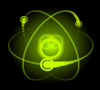 |
![[Image: wEPpVAv.png]](http://i.imgur.com/wEPpVAv.png)
Overview:
It is now very common for all of us to use many USB devices during our daily use of our computers, for example, USB Flash drive, external HDD, and so on. But after you plug your device do you know how to remove it? Is it safe to just remove it from the computer or you need to stop it first?
It is advised to stop any plugged device before removal from the computer to avoid any data corruption
Microsoft Windows has a built-in tool to allow you to safely remove your device. However, this device has many limitations in its functionality. From this point, there was a need for a software that offers a lot of advantages more than the native Windows tool
Also, have you ever experience a message that the device can’t be removed right now as some application is running and you need to close it first? Did you lose any important information due to inappropriate removal of your device? This inconvenience will be completely solved using USB Safely Remove software. It will let you work with any external device in a safe, secure and convenient way
Homepage:
http://safelyremove.com/index.htm
![[Image: SFexND8l.jpg]](http://i.imgur.com/SFexND8l.jpg)
Current version: 5.4.6
Size: 5.4 Mb
Release date: 10/16/2016
Download link:
The program can be downloaded in the form of exe or zip format (for example if download is blocked by an antivirus)
http://safelyremove.com/assets/exe/usbsafelyremovesetup_5-4-6.exe
http://safelyremove.com/assets/exe/usbsafelyremovesetup_5-4-6.zip
System Requirements: the program supports all windows versions from Windows 10/8/7/Vista/2003/XP. Other system requirements are minimal. Only, 25 Mb free disc space and 30 Mb free memory.
User Interface:
The user interface is very simple, friendly and easy to use. Also, the program is skinny, you can select from many built in skins or even create your own. When you start the program, you can see the devices present on your system. They are grouped under visible or hidden devices. The visible devices include all external devices and the hidden include for example Bluetooth, camera, USB mouse etc
Right click on any of the devices shown on the program offers you many options. For example you can stop device, return, browse, show properties
![[Image: N0tIvl1.png]](http://i.imgur.com/N0tIvl1.png)
The horizontal menu above the devices include three main buttons; command, view and help
Command menu includes stop device, return, browse, properties, open native safely remove hardware and exit
View menu includes scan for hardware changes, toolbar menu, status bar menu and options (settings)
Help menu includes help topics, forum, request new feature, report a bug, enter license, website, check for updates, about
Below the menu bar, you will find the toolbar which includes the main tools you will need for easier access. These include stop device, return device, browse device, device properties, program options and show command line
The status bar is present in the lowermost part of the program
![[Image: eVv6QDQ.png]](http://i.imgur.com/eVv6QDQ.png)
There is a taskbar icon which lets you easily control your devices and see any notifications through the stopping menu. The right click menu of this program taskbar icon lets you easily access most program features (show main window, stopping menu, scan for hardware changes, stop all devices, program options and help). The stopping menu which appears when you move the mouse on this icon has a lot of benefits. For example; shows new device plugged in, list of devices connected, device has been removed, the option to stop visible devices, and scan for hardware changes.
![[Image: kAfw3G9.png]](http://i.imgur.com/kAfw3G9.png)
![[Image: ydFC1PJ.png]](http://i.imgur.com/ydFC1PJ.png)
Command Menu:
![[Image: g8yzUxP.png]](http://i.imgur.com/g8yzUxP.png)
View Menu:
![[Image: 0ZK177k.png]](http://i.imgur.com/0ZK177k.png)
Help menu:
![[Image: TQtgvau.png]](http://i.imgur.com/TQtgvau.png)
Features:
Save data and devices
Show you locking processes and allow you to forcibly stop it (thus avoiding incorrect device removal). Power off the devices in Windows Vista\7.
Organize drive letters
Automatic hide letters of unused card reader slots
Fix drive letters to a specific device
Forbid some letters from assigning to external drives for backup purposes or third party software.
Convenient menu or a hotkey
If you stop a device accidentally you can return it in a click
Offers a command line tool which can be used in scripts or a powerful autorun manager. For example you can easily automate backup to external drives or check for viruses and many more tasks.
Supports all types of external devices
Support all windows versions
Easy to use
Multilanguage support
Power off devices on stopping in Win Vista, 7
Changes in the current version:
The new version contains support for High-DPI monitors, usability improvements, improved command line and a huge bug-fix. To review all the new features added and the bugs fixed you can visit this page:
http://safelyremove.com/allVersions.htm
Now let’s discuss why it is advised to use USB Safely remove and not to simply depend on the windows native safe remove tool?
Of course, the program offers you many more features if compared to the native windows tool. The native tool offers you the ability to safe remove devices with automatic assignment to a drive letter and display menu after timeout of 10 seconds. In comparison, USB Safely Remove offer you many more features such as easier device stop with a click, display devices connected to your computer even after being stopped, stop all devices at once, reactivate stopped device, easily browsing a device in explorer or your favorite file manager, advanced options for drive letter management and many many more advantages. In addition, when you are using the native windows tool with many external devices connected, it is often quite difficult to recognize which device needs to be stopped. USB Safely Remove easily solves this problem using an original multifunctional stopping menu, which displays actual device names with icons.
To see the full comparison of the native windows tool versus USB Safely Remove, please visit this page:
http://safelyremove.com/usbsafelyremove-vs-windows.htm
![[Image: P5MC3Cy.png]](http://i.imgur.com/P5MC3Cy.png)
Stopping menu:
This menu is one of the most useful features in the program. It appears when you hoover with the mouse over the taskbar icon or when a device is connected or disconnected. It gives you all information about connected devices with many details needed (name, icon, drive letter), registration status, hidden devices number, scan for hardware changes, browse connected devices, and stop all connected devices. This allows you to do many tasks in an easy and convenient way and save your time.
![[Image: Ww6pSCE.png]](http://i.imgur.com/Ww6pSCE.png)
![[Image: W9hy3kf.png]](http://i.imgur.com/W9hy3kf.png)
![[Image: pzvQRBe.png]](http://i.imgur.com/pzvQRBe.png)
How to stop a device:
Once any external device is connected you will have a notification that new device connected through the stopping menu. This menu will show you all connected devices and their letters, sized and icons. You can change the icon if you want. The process is very easy, simply open device properties and under general button click change. That’s all! Also you change the name or the assignment letter using the properties dialogue.
Now you can stop any connected device using the main program window or the stopping menu. The main program window lets you stop the device using the toolbar stop button or command menu stop option or right click device menu. The sopping menu lets you stop the device by simple click or using right click menu of this device or even stop all connected devices at once.
If you have the annoying message that windows can’t stop a device now because of some running processes, the program will easily solve this problem for you giving you a list of the running processes and the files in use by these processes. There are two options to stop again or force stop the device through closing all files used by the running processes. This will make the job easier and saves your time.
Read full detail review Here
| I would like to say thanks to Igor Tkachenko for sponsoring these Exclusive licenses to our forum members. |
Giveaway Details:
============
Duration of giveaway = 15 days
Number of licenses = 10
Validity of each license = Lifetime with 1 year free upgrades
Value of each license = $19.90. |
Giveaway Rules
================= |
1. Mandatory Only one entry per house hold & IP is permitted for this giveaway and use your real IP. If you use any VPN or Proxy then your entry will be invalid.
2. Share this giveaway on social media, any forum and put your share link with your comment.
3. Like our ![[Image: Z97aqBll.png]](http://i.imgur.com/Z97aqBll.png) Page and Follow us on Page and Follow us on ![[Image: Yt2GvwMl.png]](http://i.imgur.com/Yt2GvwMl.png) . .
4. Subscribe to our newsletter RSS FeedBurner and get all the latest giveaways and contests delivered to you by email.
5. If you don't want to take part in this giveaway please don't put a comment, it creates problems when we randomize winners.
6. You have to send a PM to Mohammad within 3 days after winners announcement otherwise your win will be void. |
Request: Please follow all rules and support us and our sponsors so we can bring many more good software giveaways for you.
![[Image: a78s7.jpg]](http://i67.tinypic.com/a78s7.jpg)
|

|
|
| Money-Pal Personal Finance Starter 2016.11.1 |
|
Posted by: AAU - 01-29-2017 , 05:46 AM - Forum: External Giveaways/Freebies
- No Replies
|
 |
Money-Pal Personal Finance Starter is a financial management program for individuals that helps tracking income and expenses.
Money-Pal Personal Finance also functions as a server and can be accessed with a browser. This means that it can be accessed with a pc, laptop, tablet and a smartphone running other operating systems.
To access Money-pal Invoice over the internet it requires an internet connection - preferably ADSL or faster.
Features:
- It can be installed on your Windows home computer (Windows Vista or later, Windows Server 2003 or later).
- It can be used by a single user, on a local area network at home or business, connected via a computer, smartphone or tablet.
- It can be used to manage five accounts, e.g. a checking account, credit card account, savings account and two other accounts.
- It has powerful security features like login and a robust database.
- It can import old data in CSV, OFX and QIF format.
- bank transactions should be imported in OFX format to avoid duplicate transactions.
- It categorizes transactions automatically or manually according to rules you specify.
- It provides income and spending reports to help track your finances
http://www.giveaway-club.com
|

|
|
| Kaspersky Employee Arrested for Treason (majorgeeks) |
|
Posted by: mrtrout - 01-28-2017 , 11:04 PM - Forum: Security News
- No Replies
|
 |
http://www.majorgeeks.com/news/story/kas...eason.html Kaspersky Employee Arrested for Treason Posted by: Timothy Weaver on 01/28/2017 02:29 PM [ Comments ] Russian authorities have arrested a researcher who works for Kaspersky labs. Ruslan Stoyanov was arrested in December 2016 along with Sergei Mikhailov, a senior Russian FSB intelligence officer. Both are being charged with treason. Kaspersky acknowledged the arrest and stated that the situation preceded Stoyanovs employment with Kaspersky. “The case against the employee does not involve Kaspersky Lab,” the statement said. “The employee, who is Head of the Computer Incidents Investigation Team, is under investigation for a period predating his employment at Kaspersky Lab.” Stoyanov's job duties at Kaspersky was assisting companies who were victims of cyber attacks. He had previously worked for the Russian Ministry of Interior's cybercrime unit. Investigators are looking into the possibility that he violated Article 275 of the Criminal Code, which covers espionage and the disclosure of state secrets. The working relationship between Kaspersky and Russian intelligence agencies may be over. "Intelligence agencies used to ask for Kaspersky's advice, and this is how informal ties were built. This romance is clearly over." Source: Info Security
|

|
|
| Fed up with Intermediaries, Google Becomes Root Certificate Authority. |
|
Posted by: scot - 01-28-2017 , 07:04 PM - Forum: General Computer Chat
- No Replies
|
 |
Fed up with Intermediaries, Google Becomes Root Certificate Authority
![[Image: axFPM8ol.png]](http://i.imgur.com/axFPM8ol.png)
Google announced yesterday plans to become a self-standing, certified, and independent Root Certificate Authority, meaning the company would be able to issue its own TLS/SSL certificates for securing its web traffic via HTTPS, and not rely on intermediaries, as it does now.
In the past years, Google has used certificates issued by several companies, with the latest suppliers being GlobalSign and GeoTrust.
Currently, Google is operating a subordinate Certificate Authority (Google Internet Authority G2 - GIAG2), which manages and deploys certificates to Google's infrastructure.
Google is currently in the process of migrating all services and products from GIAG2 certificates to the new Root Certificate Authority, named Google Trust Services (GTS).
According to the search giant, the migration to GTS will take time, and users will see mixed certificates from both GIAG2 and GTS until then.
What this means for regular users is that when they'll click to view a site's HTTPS security certificate, it will say "Google Trust Services" instead of Google Internet Authority, GeoTrust, GlobalSign, or any other term. This will make it easier to identify authentic Google services.
For Google, GTS means its engineers will have full control over its HTTPS certificates since the time they're issued to the time they're revoked.
Situations, when another Certificate Authority issues SSL certificates for Google domains, will stand out immediately.
GTS will provide HTTPS certificates for a broad range of services, such as public websites to API servers, for all Alphabet companies, not just Google.
More technical information, such as Google's current active root certificates and their https://pki.goog/SHA1 fingerprints are available on the Google Trust Services homepage.
Source: https://www.bleepingcomputer.com/news/se...authority/
|

|
|
| Microsoft Releases Windows 10 Build 15019 with Lots of New Features. |
|
Posted by: scot - 01-28-2017 , 06:08 PM - Forum: General Computer Chat
- No Replies
|
 |
Microsoft Releases Windows 10 Build 15019 with Lots of New Features
New Creators Update preview build now available for download
Microsoft has released a new Windows 10 Creators Update preview build, but this time it’s only aimed at insiders enrolled in the Fast ring for PCs, so no mobile build is included.
Windows 10 build 15019 comes with lots of new features, including the long rumored Game Mode that’s supposed to boost gaming performance in the operating system.
What’s new in build 15019?
First and foremost, the new build seems to be particularly focused on improving the gaming performance, so it comes with built-in Beam streaming. Broadcasts can be started from the Game bar by simply pressing the Windows + G keyboard combination.
The Settings app has also been updated with a Games section, which groups options for Game bar, GameDVR, Game Mode, and broadcasting and streaming. More gaming settings will be added there in the coming updates, the company says.
Windows Game bar is also supporting some new games in full-screen, such as FIFA 17, The Sims 4, Payday 2, and Rocket League.
Improved OOBE experience
Microsoft Edge browser, which is the new default in Windows 10, can read aloud, after the company previously implemented eBook support in the app.
“Last week many of you asked about this and we are proud to announce that Microsoft Edge will now read aloud your e-books! Just press the ‘read aloud’ button at the top-right corner after opening one of your e-books and listen to Microsoft Edge read you the book with focus on the line and the word being read along. This feature is also extended to all non-store EPUB files opened using Microsoft Edge,” the company says.
Microsoft has also updated the out-of-box experience with more privacy settings, but also with some other features supposed to make the process more straightforward, including subtitles.
Additionally, starting with this build, users can see Store app and game download progress in Action Center, as well as a new Troubleshoot section in Settings which Microsoft says should support the transition from Control Panel.
Keep in mind that this build is particularly aimed at Fast ring users and is only available on the PC, as Microsoft skips mobile this time.
![[Image: c0OlswBl.jpg]](http://i.imgur.com/c0OlswBl.jpg)
Source: http://news.softpedia.com/news/microsoft...2325.shtml
|

|
|
| Farbar Recovery Scan Tool 01/28/17 Released |
|
Posted by: mrtrout - 01-28-2017 , 05:31 PM - Forum: Freeware
- No Replies
|
 |
https://www.bleepingcomputer.com/downloa...scan-tool/
Farbar Recovery Scan Tool Download
Download Now 32-Bit Version
Download Now 64-Bit Version
Author: Farbar
License: Free
Operating System: Windows XP/Vista/7/8/Windows 10
32-Bit and 64-Bit
File Size: 2.31 MBs
Downloads: 2,745,104
Last Updated: 01/28/17 05:40:02 AM EST https://www.virustotal.com/en/file/c7c03.../analysis/ SHA256: c7c032a8826990a34855fa4a574178dd318a57b7957a1154fc45f40a1c0befcb
File name: FRST64.exe
Detection ratio: 1 / 56
Analysis date: 2017-01-28 11:27:49 UTC ( 4 hours, 51 minutes ago ) Antiy-AVL Trojan/Generic.ASVCS3S.1E5 20170128 (false positive by Antiy-AVL security company) VirusTotal metadata
First submission 2017-01-28 11:13:06 UTC ( 5 hours, 6 minutes ago )
Last submission 2017-01-28 11:27:49 UTC ( 4 hours, 51 minutes ago )
File names frst64.exe
FRST64.exe
|

|
|
| Minion Masters |
|
Posted by: Danielx64 - 01-28-2017 , 10:35 AM - Forum: Game Giveaway of the Day
- No Replies
|
 |
Collect an army of Minions and go head-to-head with other players online, in a real-time minion battle. Choose one of our legendary Minion Masters each with their own unique strategies. Use mighty Minions and sparkly Spells to overwhelm your opponent and win the duel.
Key Features: - Duel players from around the world in real-time
- Earn gold to unlock rewards, collect powerful new cards and even new Masters
- Each Minion Master is a unique experience with different strategic advantages
- Craft cards and expand your collection with the Minions and Spells you want
- Gain rating and see how you Rank
- Construct the ultimate Deck to defeat your opponents
- Challenge your friends to a private duel
- Learn different battle tactics by studying replays
- https://game.giveawayoftheday.com/minion-masters/
|

|
|
| KC Software AudioGrail [for PC] |
|
Posted by: AAU - 01-28-2017 , 09:06 AM - Forum: Giveaway of the day
- Replies (14)
|
 |
AudioGrail (Formerly K-MP3) is the best solution to work with audiofiles, such as MP3, OGG, MPC etc. Rename and tag your files (add artist name, album, title etc.) automatically. The program can organize files on your system, analyse their quality, find duplicates and improve your audio experience.
Key Features:
- Supports MP3, OGG, MPC, APE, AAC, FLAC, WavPack files, ID3Tag V1 and V2 tags, Vorbis (Ogg) comments and APEv2 tags;
- Automatic Album renaming, Song identification, Album covers finding and Tagging;
- One-by-one tag editor with queue (for multiple files edition);
- Audio files To Audio CD burning capabilities (requires CopyToDVD);
- File Names and Tags Normalizer (Case Standardization), Mass Tags Remover;
- Files Organizer, Duplicate Files Finder;
- Playlist Creator and Analyser (supported formats: m3u, pls, xpl);
- Files Lister (supported formats: Raw listing, Coma Separated Values, SQL, XML);
- Incomplete Tags Finder;
- Quality Analyser and more!
https://www.giveawayoftheday.com/audiograil-2/
|

|
|
| DisplayFusion Pro Standard |
|
Posted by: AAU - 01-28-2017 , 06:41 AM - Forum: Personal Giveaways
- Replies (23)
|
 |
![[Image: 2IwWLQBl.png]](http://i.imgur.com/2IwWLQBl.png)
DisplayFusion will make your multi-monitor life much easier! With powerful features like Multi-Monitor Taskbars, TitleBar Buttons and fully customizable HotKeys, DisplayFusion will make managing your multiple monitors easy. These features even work when AMD Eyefinity or nVidia Surround are enabled on your system!
Key Features
Monitor Splitting (works with Surround and Eyefinity!)
Split your monitors into multiple virtual monitors so that you can have separate Taskbars, Wallpapers, Trigger rules, Functions, and Screen Savers for each split. Applications will maximize to the size of each split, and Functions like "Move to Next Monitor" will treat each split as a separate monitor. Compensate for ATI and nVidia Bezel Compensation in DisplayFusion to prevent your windows from disappearing behind your bezels.
Monitor Configuration and Profiles
Use DisplayFusion to set your Monitor Configuration. Configure the resolution, colour depth, refresh rate and orientation. You can even save your configurations as Monitor Profiles that you can load later using a key combination or TitleBar Button. Link a Wallpaper Profile with your Monitor Profile to load your desktop wallpaper automatically based on the monitors you have connected.
Multi-Monitor Wallpaper
Customize your desktop with Multi-Monitor Wallpapers from WallpaperFusion, Flickr, InterfaceLIFT, Vladstudio and more. Tile, stretch, scale, crop, position and tint your images exactly how you want.
Multi-Monitor Taskbars
Keep your windows easily organized by adding a taskbar to each of your monitors. The taskbar on each monitor can be configured to show all windows, or only the windows that are located on that monitor. Use button grouping, auto-hide, window previews, shortcuts (pinned applications) and much more to help you work more easily with your application windows. Each taskbar can have its own custom set of shortcuts. Taskbar elements on the DisplayFusion Taskbars can also be customized to your liking, including the position of the Start button, Taskbar buttons, and clock/system tray.
Customizable Functions and TitleBar Buttons
DisplayFusion comes bundled with over 30 pre-configured Functions, or you can create your own powerful custom Functions. Create Functions to load Wallpaper or Monitor Profiles, move windows around, change window opacity, toggle DisplayFusion features and much more. Any Function, including custom Functions that you've created, can be assigned to a TitleBar Button for easier access with the mouse, or to a keyboard shortcut for keyboard power users. Functions can also be assigned to the Jump List menus on the DisplayFusion Multi-Monitor Taskbars, allowing them to be run even on applications that are minimized.
Scripted Functions
Need more options? Use DisplayFusion's Scripted Functions (Macros) to script anything you can imagine. Use C# or VB.net inside DisplayFusion to create your own custom scripts. From simple window movement scripts to anything more complex.
Triggers
The Triggers feature allows you to listen for events, like window creation, window focus, desktop unlock, system idle and more. Then you can run preset commands or custom scripts to manipulate that window, or anything else you can imagine.
Remote Control
Remotely control DisplayFusion from your phone or tablet! Change your wallpaper, move windows around, enable/disable monitors and hundreds of other abilities, all from your phone or tablet. Includes support for scripted functions, new in DisplayFusion 7. You can script a complete set of actions, save it as a scripted function and run it from your phone or tablet with one-click. It’s easy to setup and even easier to use!
Other Key Features - Windows 10 and Windows 8 Tweaks
- Window Snapping
- Window Management
- Change your Windows Logon Background
- Multi-Monitor Screen Savers
- Alt+Tab Replacement
- Save and restore your desktop icon layout
- Supports as many monitors as you can hookup to your computer
- Available in over 40 languages
- See All Features: https://www.displayfusion.com/Compare/
SYSTEM REQUIREMENTS
MINIMUM: Windows XP SP2+, 50MB hard drive space
Prize: 1 X DisplayFusion Pro Standard license
If you would like to be entered in this giveaway then just leave a comment below.
I will randomize and pick 1 winner once giveaway has ended on Feb 4, 2017
|

|
|
| Actor John Hurt dead at 77 |
|
Posted by: mrtrout - 01-28-2017 , 06:26 AM - Forum: Off Topic Chat
- No Replies
|
 |
http://www.foxnews.com/entertainment/201...at-77.html Actor John Hurt dead at 77
Published January 27, 2017 New York Post
Award winning actor John Hurt reportedly died on Friday after a battle with cancer.
The 77-year-old actor, who starred in films such as “Harry Potter” and “The Elephant Man,” passed away after suffering from pancreatic cancer, according to London’s Mirror newspaper.
Hurt contemplated his demise during an interview he did in 2015 while fighting the disease.
“I can’t say I worry about mortality, but it’s impossible to get to my age and not have a little contemplation of it,” Hurt said.
“We’re all just passing time, and occupy our chair very briefly.”
This article originally appeared in Page Six.
|

|
|
|